If you are getting started with Team Foundation services (http://tfs.visualstudio.com/) and Visual Studio 2010 you more than likely will run into this error when attempting to connect or add a new Team Foundation service to Visual Studio 2010.
The exception message is not entirely accurate at best it is flat out wrong. Assuming you have the correct Team Foundation service address and you have the correct protocol selected or set (https and not http) then the error message is more than likely due to a missing required update. Visual Studio 2010 out of the box (at the time of this post) does not natively connect to Team Foundation services. It is a simple update fix but the Getting started documentation does not make an obvious call out to this update.
To connect Visual Studio 2010 to Team Foundation services download from Microsoft the following :
Visual Studio 2010 SP1 Team Foundation Server 2012 Compatibility GDR
This small update will magically make Team Foundation services available from the server and the pesky misaligned error message will not bother you again.
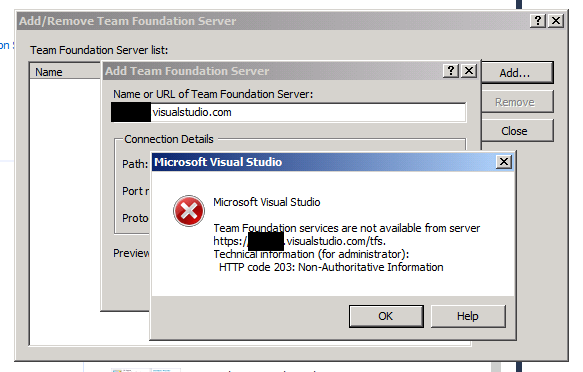
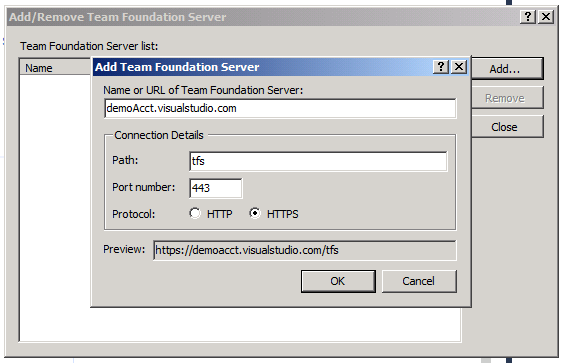
What is the solution if we get error
Team foundation services are not available from server servernamedefault collection.
Technical information to administrator: The underlying connection was closed: An unexpected error occurred on a receive.